How To Create a Solid Strategic Marketing Plan System
Staying on track with a marketing plan can be quite a challenge if you aren’t organized or systematic. In this guide, we’ll walk you through how to develop a structured system using a platform I find quite helpful, Trello.
I use Trello, a robust yet straightforward board-style project management tool which you can access at Trello.com. It comes with a free version that offers more than enough features for our purpose, although there is a paid version if you want more advanced capabilities.
Upon logging in, you’ll land on your ‘board’. For instance, my board is titled “marketing, blog posts, email campaigns”. This board houses various ‘lists’, each represented by a vertical stack. Each item in these stacks is a ‘card’.
Here’s an informative video to understand how simple Trello can be:
Each card is where I jot down my idea. It might just be a concept in its initial stage, with minimal information. The great thing about Trello is that there’s also a mobile app, allowing you to note down ideas on the go.
The process of idea generation is not as difficult as collating the content, finding the appropriate image, and figuring out the call to action. Once you’ve got an idea, you can create the card. For instance, I’ve got a card titled ‘100 days to world domination’. You can move these cards around, from one column to another.
Within each card, you can collate information. Typically, you’d start by creating your content. Additionally, you can add images, labels, and checklists or even attach files and add due dates. Each of these tools helps you manage your ‘Marketing Board’ efficiently.
Once I’ve collated some data, found some links, and sourced an image related to the topic, I can move the card to another list. This is where I curate my content.
I also use Trello for social media posts using a similar method. To ensure my social media content consistently drives traffic back to my website, I generate ‘evergreen content’, content that doesn’t expire and is always relevant.
Based on your business, you can categorize your content, making it easier to curate content in a structured manner.
Bear in mind that although you curate your posts on Trello, you’ll need to post the content manually on your social media accounts. But Trello provides a solid framework for content creation.
I have employed Trello to create a Marketing Board for my ‘100 Days to World Domination’ campaign for small to medium enterprises. The process entailed coming up with ideas, curating content, and keeping it all organized.
To keep track of posts, Trello includes a labelling system. For instance, a red flag might mean that a post needs an image and content. Another label might indicate when content has been approved and is ready to be posted.
Another Trello tip is to create your content in the description area rather than in the activity area. It makes it easier to copy and paste when posting.
I use specific boards for different purposes and I suggest you do the same. Trello allows you to create several boards even within the free tier. You can come up with lists that suit your needs, like ‘ideas’, ‘in progress’, ‘ready to post’, and ‘posted’.
The key to creating a marketing system is having a systematic approach. Remember, the ideas themselves are rarely the issue; it’s organizing and actioning them that counts.
Here are some Smart Actions to take:
- Start by creating one or two Trello boards.
- Give your board a name that aligns with its purpose.
- Download the Trello app to note down ideas anywhere, anytime.
- Start capturing your ideas.
- Begin populating the ideas with text, images, and links.
- Set aside specific times to work on this.
Remember, as with anything worthwhile, this won’t happen overnight. Stick with it and you’ll start seeing the benefits soon.
To delve deeper, book a 1 to 1 Marketing Session here.
Well, that’s it from my side. Over to you…
Regards, Peter Butler from Smarter Websites.






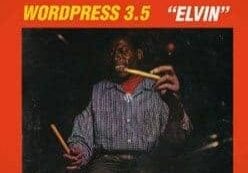


Good post Peter. The Trello CRM board certainly gets points for a great visual view of in-progress projects. The coloured tags is also another good visual aid!